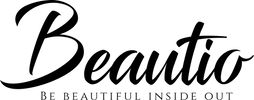FAQ (Orders)
How do I place an order?
Shopping with BeautIO is easy
1. Log on to Beautio.sg
2. To add items to your cart, click on “Add to Bag” with your desired quantity.
3. To review your items, click on the "Bag" icon located at the upper right corner of the page.
4. Add in your preferred samples (available while stocks last) and if you have an applicable ‘Promo Code’, enter it and click on ‘Apply’. Changes will take effect once you have successfully entered the code.
When you're ready to place your order:
5. Click on ‘Secure Checkout’ and your order summary will appear for review.
6. Fill in your preferred Shipping Address, Shipping Method and Payment Option then click on ‘Place Order’ to proceed with the payment.
You will receive a confirmation email shortly after you have successfully placed your order.
Where is my order confirmation number?
How do I know if my order went through?
Orders are confirmed once payment has been completed. You should receive an order confirmation within 24hrs. You may also view your order status online via My Account.
Guest orders will not be visible under My Account, you may contact Customer Service to assist you.
Can I purchase items in bulk?
For bulk purchase, please email to beautiosg@gmail.com.
Can I amend my order after it has been confirmed and paid for?
Once you've placed your order, we are unable to make any changes, additions, cancellations or amendments. Our systems are automated and changes may cause delays or mix-ups in the preparation of your order. We highly suggest that you review your bag before checking out.
If your order has already been processed/received and you wish to return an item, please contact our Customer Service team.
Can I cancel my order?
Cancellations cannot be made once the order is finalized. Our systems are automated and changes may cause delays or mix-ups in the preparation of other orders.
If your order has already been processed/received and you wish to return an item please contact our Customer Service team.
I am having issues using the coupon/voucher code
Please check the terms and conditions of the voucher regarding redemption eligibility (expiry date, exclusions, etc) and to see if it's applicable to the items in cart.
Please note that coupons cannot be used concurrently with other discounts/promotions and loyalty rewards redemption.
What do I do when items in my bag are Out of Stock?
In the event that your item is unavailable, please click 'Remove' located under the specific item. This will not affect the rest of the items in your bag.
We suggest clicking 'Waitlist Me' located on the specific product page, so we can notify you as soon as the item is back in stock.